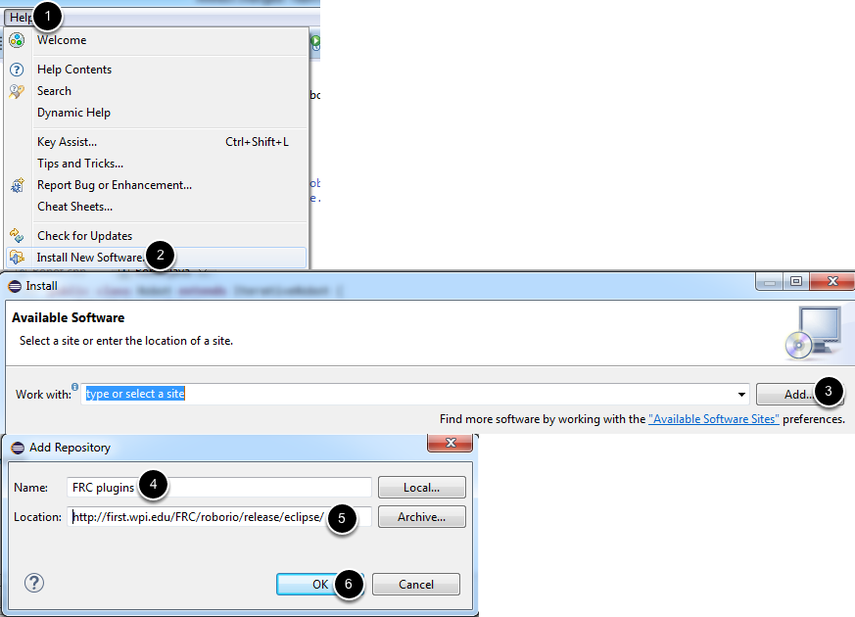Difference between revisions of "Computer Inventory"
m |
m |
||
| Line 15: | Line 15: | ||
4. [http://www.ni.com/download/first-robotics-software-2015/5112/en/ Latest FRC Update] | 4. [http://www.ni.com/download/first-robotics-software-2015/5112/en/ Latest FRC Update] | ||
2017 Serial Number: '''M82X12201''' | 2017 Serial Number: '''M82X12201''' | ||
| + | |||
A National Instruments account will be needed, but those are free to create. | A National Instruments account will be needed, but those are free to create. | ||
5. [https://desktop.github.com/ Github for Desktop] | 5. [https://desktop.github.com/ Github for Desktop] | ||
Alternatively, you can also download [https://git-scm.com/ git] and use it with the git bash. | Alternatively, you can also download [https://git-scm.com/ git] and use it with the git bash. | ||
| + | |||
After installation, be sure to clone all necessary repositories to the file system using Github/git. | After installation, be sure to clone all necessary repositories to the file system using Github/git. | ||
Revision as of 07:53, 13 January 2017
Team 199's Essential Software
Please take note to download the correct software for your operating system (Windows users, please select appropriate 32bit or 64bit downloads).
WPI's Screensteps Live, in the appropriate year's FRC Control System site, has detailed steps on much of these software installs at their FRC for Java page.
1. Java 8
3. Eclipse FRC plugins, installed by navigating in Eclipse to Help -> Install new software -> Add.
4. Latest FRC Update 2017 Serial Number: M82X12201
A National Instruments account will be needed, but those are free to create.
5. Github for Desktop Alternatively, you can also download git and use it with the git bash.
After installation, be sure to clone all necessary repositories to the file system using Github/git.
6. Python 2.7 for the purpose of vision programming
7. Full steps for OpenCV for Python installation coming soon.